
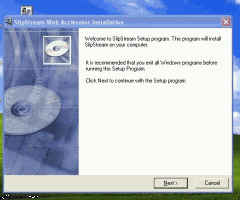
AFTER YOUR KINZUA CONNECTION HAS BEEN SETUP
INSERT THE CD AND CLICK MY COMPUTER
Click on any image to enlarge
Click on the SlipSteam Folder And start the installation - click next
Then the Slipstream Setup file
Accept the license agreement Choose the directory to install it
and click next and click next
Click Finish and the system will ask you to reboot. Click OK
Click on the globe and choose settings Choose the connection tab
And insert YOUR EMAIL ADDRESS in the Username field
and your password in the Password field
check "Save Password" and click "OK."
NOW CONNECT TO THE INTERNET IN THE NORMAL WAY SLIPSTREAM IS NOW ACTIVE
SEARCHING IN GOOGLE AND YAHOO AND MANY OTHER SEARCH ENGINES SHOULD BE MUCH FASTER NOW.